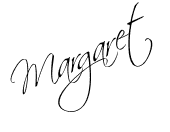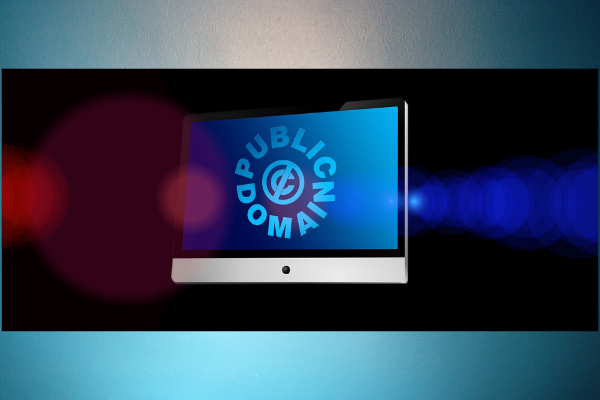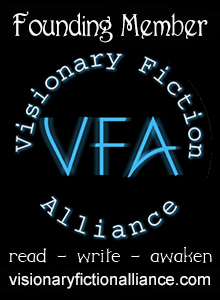When you hear the word “domain,” you likely think of something that you own or master like an estate or territory.
In most cases, your domain amounts to your home, to which you attach a name and address so people can locate you.
When it comes to your website, you, too, need to claim ownership and mastery by giving your “domain” a name and unique address.
In other words, you need to purchase and register the DNS (domain name) portion of a URL (uniform resource locator) that people can type into their browser to get to your website. The URL is the full address to your webpage, which usually starts with http:// followed by www. and your domain name.
The preferred domain name for an author looks like this: “yourname.com,” which in my case translates to margaretduarte.com.
In a later post, I’ll share more about how purchasing and registering your domain name allows easy identification of your very own website. That is, if you choose to take the plunge and sign up for a “self-hosted” rather than a “hosted” website. For now, what’s important is that you purchase your domain name ASAP. Yes, even if you don’t plan to use it for a while.
I was lucky. No one had yet purchased the URL with my name and the “.com” extension. So I snatched it.
I also purchased a URL with the name of my book series, “Enter the Between,” just in case I needed it later.
Domain Registrars
Allow me direct you to where you can purchase and register your domain name.
My number one choice of domain registrar is Bluehost.
There are other popular registrars available such as HostGator and GoDaddy. In fact, either HostGator or GoDaddy are the way to go if you’ve decided to forgo self-hosting your website for a while and just want to buy your domain name (priced at around $12.99/year).
Bluehost only provides domain name registration with the purchase of website hosting (the easiest and cheapest way to go), but you can always transfer a domain name purchased from HostGator or GoDaddy to Bluehost later as I did — an extra step, but doable if you’re not quite ready to take the self-hosting plunge.
No matter which registrar you choose, I suggest registering your domain name for at least five years (or three years if it’s included in a 36 month web-hosting service), with a reminder from your registrar when it comes time for renewal.
If you forget to renew, you’re domain name goes back into the pool where it can be purchased by someone else.
Since I’m more familiar with Bluehost, that’s the domain registrar I’ll be using for my “Building an Author Website” series.
Bluehost is also one of the most popular and most recommended web hosts around, which will come in handy if you’ve decided to self-host your site. It has a slew of step-by-step training videos and an awesome support team, available twenty-four seven in case you need it. Plus it provides super easy installation of WordPress to your domain. Both of my self-hosted websites are registered with Bluehost and I couldn’t be happier.
Domain Registration and Webhosting Purchase through Bluehost
To register your domain name and purchase webhosting:
- Go to Bluehost.
- Once there, click on the “Get Started Now” box.
- Select your plan: If you’ll only be building one website, select the starter plan for $3.49/month (for 36 months), which will probably serve you well. Since I have two websites, I selected the “plus” plan.
- Next you’ll be asked to select your domain name. Enter your first choice of domain name into the box provided.
- You’ll be offered other extensions besides .com as the suffix to your domain name, such as .org, .net, .info, but, since as an author your name is your brand, your number one choice should be yourname.com.
- After you’ve entered your choice, hit “next.” Bluehost will search to see if anyone already owns that name. As a test, I entered the domain name margaretduarte.com, which I already own, and received the following message: “The domain margaretduarte.com is the primary domain of another account and cannot be re-signed up while the account is active.” If this happens to you, try adding your middle initial or enter some other variation of your name. If that fails, try an different suffix, such as .org.
- If the domain name you requested is available you’ll be asked for your account and billing information.
- You’ll be given the opportunity to add domain privacy protection, site backup, and domain security for a fee. Don’t feel pressured to add these right away, especially during the time it will take you to get your website going and feel comfortable using it. If you feel the need for them, you can always add them later.
- After completion of the domain registrar’s steps, you’ll receive an e-mail confirming your purchase. Save and print out this email so you have a record of your hosting details, including account sign-in and password.
So that’s it for now.
Pat yourself on the shoulder for a job well done, and, when you feel up to it, join me for: