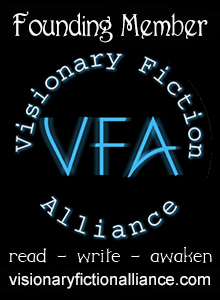Would you like to get regular updates, via email, about something that interests you whenever it appears in the top 20 web or top 10 news results? Would you like to get news about you and your blog? If so, Google Alerts is for you.
It’s simple and it’s free.
It only takes about six seconds to set up an alert, and you can create up to 1000–one for your name, one for your blog’s name, or to track links to your site (using blog’s URL).
How to set up Google Alerts
First you must get a Google login.
Next, specify the terms you’re interested in at Google Alerts, and it will do the rest.
To learn more about how to set up Google Alerts and how it works go to Goggle Alerts Getting Started Guide–Alert Help.
To set up your Google Alert go to, Google Alerts–Monitor the Web for interesting new content.