
It took me a while, but I finally figured out how to put an email subscription box onto my site so my subscribers can receive my blog posts in their inbox, similar to an e-newsletter.
First, I had to sign up for a free service called FeedBurner to publish my own feeds.
(To sign up for an account at FeedBurner, click on the top right link that says “Register” on the website’s homepage and follow the instructions to set up an RSS feed for your blog.)
If you have Google Account, you don’t need to create feedburner account since Feedburner is now part of Google. You can just login with your Google Account.
Then, after logging into your FeedBurner account:
1. Click the Publicize tab.
2. Under Services, select Email Subscriptions
3. In Subscription Management, fill out the subscriber details.
4. Then copy (ctrl C) the subscription form code to use as a widget in Blogger.
5. Next, go to your Blogger Dashboard Layout and select Add a Gadget.
6. Choose HTML/Java Script and paste (ctrl V) the third-party code (widget) into the field (Give it a title OR NOT).
7. Save and then go back to Dashboard Layout to drag the new gadget to a preferred spot in your side bar.
8. Save again and then Preview your updated blog.
9. The Email subscription will appear in a neat little box, and you can gave it a test run.
Another job well done.
As always, thanks for stopping by,

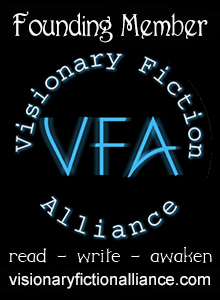
All these tools are great and so helpful. Right now I'm trying to figure how to move the NanaBlog out GO Daddy, I really don't like the service. Actually I hate it…SO all this helps me a lot.
Setting up a blog to your satisfication can take a long time and even more patience. That makes getting it right so much more fun. Ha! Good luck, Lee. I'm glad this helps.
Seems like you hardly ever ask a question in cyberspace and get a direct answer. This was exactly what I was looking for!! Thanks so much for such a simple explanation. I am done adding this feature to my blog. On to the next hurdle . . .
Hi April. You would not believe how long it took me to find out how to do this. I'm glad to pass it along. I'm so glad it worked for you.