
Have you backed up your blog?
I’m talking about your posts AND your template.
If not, do it now.
As they say over at WordPress.org:
Your database “…contains every post, every comment and every link you have on your blog. If your database gets erased or corrupted, you stand to lose everything you have written. There are many reasons why this could happen and not all are things you can control. But what you can do is back up your blog (data). After all, it is important. Right?”
How to back up your blog
If you use WordPress, Go to WordPress Backups and they’ll explain what to do.
If you use Blogger (as I once did), here’s how to backup your posts:
- Go to Settings
- Then next to Blog Tools, select Export Blog
- Click Download Blog
To back up your Blogger Template:
- Go to Design
- Select Edit HTML
- Click Backup/Restore Template
That’s it. You’re done.
By taking this simple precaution, you may save yourself a heap of trouble in the future.
Happy blogging.
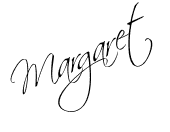
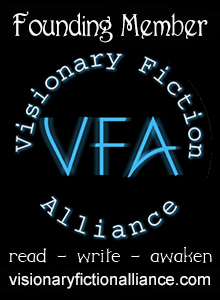
Great advice Margaret. I back all three of my computers once a month on a external hard drive. My son insisted, he's my computer geek. I have thousands of pictures, my current WIP, and a lot of other stuff on my computer. Another thing I use is something called Drop Box. I use that for my blog at http://www.thenakedhero.com. It's a free on-line service, and that way I can work on my project on all three computers without, using a flashdrive.
Thanks for the tip. I'm going to do it right away.
— K
Kay, Alberta, Canada
An Unfittie's Guide to Adventurous Travel
Hi Lee. I have external hard drives on both of my computers. And I pay a small monthly fee for a service called Carbonite through my phone company which saves all my files to their site for added protection. But remember, your blog files need to be backed up separately. I don't think an external hard drive covers all your blog posts unless you save them to a file on your computer, such as in Word.
Drop Box sounds interesting. I'll have to check it out.
Hi Kay. Just this small step can save many headaches–and heartaches–later.
Wise words.
We all know me must , but we often forget 🙂
I'm doing it as we speak…
Hi Jo. I just did it myself recently. I didn't realize that my blog could crash. Thought it was safely stored at Blogger or something. What a shock to realize it wasn't, so I decided to pass the news along.
having lost the first paper I spent all night writing 3 hours before it was due in nursing school, as well as several hundred photos in another crash, I thought I had learned my lesson…even though I am a baby blogger and just blogging for a few months, I would still hate to lose what I have done, since most of my blogs contain photos as well…thanks for passing this info along Margaret!
Hi Cath. Same here. I lost an entire revision of the novel (and who knows what else) when my computer crashed. Fortunately I had a printed copy of the original, but I have yet to go back and redo the revisions. So when I found a way to back up my blog, I not only did it, but figured I'd pass the news along. I also print out a hard copy of each post I do and save them in a binder. Just in case.
Thank you for this post and also for commenting on my writing. I'm going to go backup my blogs now. What a nightmare if I lost everything.
You're welcome Rachel. I hope this prevents a lot of us future nightmares.
I need to back up my blogs again. I wish there was a plug in for blogger like there is wordpress that does it automatically.
Love your blog. You should stop over and check our's out. I think you'll like our community.
http://www.intentionalconsciousparenting.com
Hi Carol and Stacy. I am having a new website built and when it is complete, I'll be starting a new blog with WordPress. I believe there will be a lot for me to learn/relearn, but I'm looking forward to the challenge. Interesting that there is a plug in at WordPress that automatically backs up your blogs. Yeah!