
I wrote this post for my now defunct Blogger Blog, and I’m still trying to figure out how to perform this task for my WordPress Blog. Works great!
The Post Title List in the sidebar of my blog was getting way too long.
Readers had to scroll endlessly to find the titles to my previous posts (Blogging three times weekly for over six months was adding up).
On other blogs, I noticed that post titles and labels often appeared inside a scroll box. Cool. But how did they do it?
After a lot of searching, I finally found an article called Put A Widget Inside A Scroll Box over at Blogger Sentral that explains how.
Don’t be scared. It’s not that hard to do. That is, IF YOU FOLLOW THE INSTRUCTIONS EXACTLY.
My advice (as a technologically challenged blogger) is to back up your template before making any changes to your HTML, so if you mess up you can recover your old one.
If you want to know how to back up your template (and your blog) go one of my previous posts, Back up Your Blog.
Then, when you start to follow the instructions for putting a widget inside a scroll box over at Blogger Sentral,
Find the EXACT CODE they SHOW YOU in your template before going on.
There’s at least one other code in your template that looks similar, but find the EXACT ONE.
And then continue following the instructions.
When you’re done, TEST, your results before saving them.
If the test works, great. If not, go over the instructions again. I had to redo it once. After I found my mistake and fixed it, all went well.
Good luck. It’s a bit scary (especially for the technologically challenged), but the results are worth it.

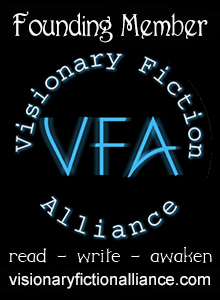
Margaret got a message from Shabby Blog, when I got on site. Don't know if you got it. Said to change your setting by end of Jan. Just thought I would let you know because I don't know what I am doing. Have a good day.
Oh, forgot. Shabby Blog is free and had an archive. is this possible with your side bar? I know you have one, but why not have two or three. Since I don't know anything about blogs, I am just throwing out an idea in the air.
Helpful post..Thanks for sharing.
Thanks Dorothy. I'll look into it.
Hi Uma. If you have a blog, I think you'll find the scroll box very helpful. In time your post titles or key word list will become too long. Plus there are other ways to use the scroll box. It will work on any list. Thanks for stopping by.
Thanks again for such great instructions and ideas. I'm having a new website built by a friend, and I have to learn to keep it up, so these things really help me.
I don't have a blog website, but excellent information and step by step instructions for those who do. Thanks for sharing. bernadine
Hi Lee. I hope by passing along the things I've learned while setting up my own blogsite will help others, too. I can't wait to see your new website. Let me know when it's ready to go.
Hi Bernadine. You never know, a blog might be somewhere in your future. That is if you ever find the time. Lee (see the comment above) has the right idea. She's having a friend build her one.