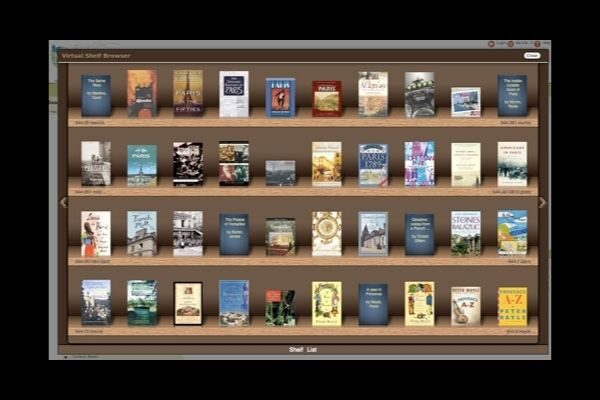
If you’ve decided to spruce up your blog with some “goodies” in your sidebar, you’re in for a treat, as long as you keep in mind that too many widgets decrease your load speed. Not good.
For a refresher on how to add third-party tools (widgets) to your Blogger blog, go to Adding a Gadget to Your Blog, or if you prefer, to my previous post, “What’s a Widget,” for a walk-through.
There are a number of sites offering gadgets for cataloging and sharing your favorite books with your readers, including:
1. LibraryThing.
2. Goodreads.
I prefer LibraryThing.
Sign up (taken directly from LibraryThing’s website): Signing up for LibraryThing is fast and easy. All you need is a member name and a password. We do not require any other information. To sign up on LibraryThing, go to the home page. Create a member name and password. You have the option to add an email to your account. Choose your account type — Personal or Organizational from the drop-down menu. Click Join now.
Your homepage on Library Thing: Your home page shows announcements, books recently added to your library, local events in your area, your top tags, your collections, and links to much more. You can customize the look of your home page by reordering and showing specific sections of text on the page. Click the customize this page link located next to your member name.\
And here’s a small sampling of their FAQ page:
1 How do I review a book?
2 How do I rate a book?
3 How do I change the order of my books?
4 How do I subsort by a second column?
5 How do I see other fields, like ISBN or LC Call Number?
6 How do I show my books to my friends?
7 Can I set the display style for other people to view my catalog?
8 The title of my book is spelled wrong, can I change that?
9 How do I change the book cover image, or add a new one?
10 Can I read books on LibraryThing?
After signing up for LibraryThing and entering a list of your favorite books, you can make a clickable “badge” of their covers (using the site’s easy instructions HERE) for your blog readers to access the information.
And it’s free!
In the near future, I hope to take full advantage of all the tools LibraryThing has to offer, but for now I’m already reaping some of its benefits. See my side panel for a peek.
As always, thanks for stopping by,

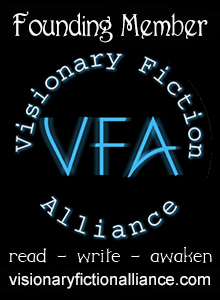
Wow, this is indeed interesting.. Definitely worth me checking it out.. Will do so later.. 🙂 oh yes, I have sort out the short stories in Tingtasy. Do drop by when you are free and give me suggestion if any to improve on my stories. I found it especially hard to weave my dreams into stories at times.. So yeah, see you around.. 🙂 and Thanks!
Thanks for checking out my blog, Krislin. I will check out your short stories soon. Weaving dreams into stories is difficult. We discussed this in my creative writing classes and overall decided to stay away from dreams if possible. But if dreams are important to the story, there are effective ways to include them. Will get back to you.
WOW!! You are teaching me soooo much!
Hi Tonya. Just trying to pass on what I've learned as a new blogger (so green behind the ears). There are blogs out there far more technologically savvy than this one, but at least I'm trying to let my readers know what's available, so they can do more research on their own.