
Okay, so what’s a widget? It took me all afternoon, with many twists and turns, plus a few downloads to my home page that I didn’t want or need, to get the answer. Remember, I’m technologically challenged. That’s why I’m sharing with you now. To save you the trouble I keep getting into to get a simple answer.
The best definition of widget I came across was at a site called Yola. But I’m not sending you there, because before I knew it, I ended up with an account that I didn’t want or need. Their definition: “Widgets are chunks of code that allow you to add content to your site without having to write any code yourself.”
Now we’re talking.
Another site, About.com: Web Trends, said: “A widget can be anything from a voting poll to a weather forecast to a list of current headlines to a crossword puzzle. You can utilize them in your blog to provide an interactive experience for your readers, or you can place them on your personalized start page to get at information you want to see on a regular basis.”
Okay, so now how do you find a widget and put it on your blog?
For that (after downloading a bunch of widgets to my home page that I didn’t want or need), I lucked upon a website that lead me through the steps in adding a widget called a Visitor Counter to my blog.
I printed and followed the simple instructions and then, after signing up for an account at StatCounter that I did want and need, I got a free invisible Web tracker onto my blog.
Wow! Me, the type of person Blogging for Dummies was written for.
Blooper tip: Blogger Tips and Tricks still uses the old terms Layout instead of Design and Add A Page Element instead of Add and Arrange a Page Element, but otherwise the information is still current.
New problem. Now that I had StatCounter, I didn’t know how to use it. I went back to Blogger Tips and Tricks, but after the instruction “Click Save and your visitor counter is successfully installed” the post ended.
Oh my.
Coffee break.
After another hour searching the web and scratching my head, I realized that I needed to go back to StatCounter and log in to get the “statistics” on visitors to my blog.
If you want further practice, here are three more ways to put a widget onto Blogger.
- Go to How to Add A Widget to Blogger and follow the instructions there.
- Or: Find the widget code for a free Library Thing Widget for your blog at Library Thing. Copy it (Ctrl C), then go to your Blogger Dashboard, then to Design, then Add and Arrange Page Elements, then Add a Gadget, scroll down to HTML/JavaScript, put in the title (StatCounter), past the code into the content field (Ctrl V), and Save.
- Go to Online Social Networking to get 10 types of Widgets for your Blog.
Enjoy!

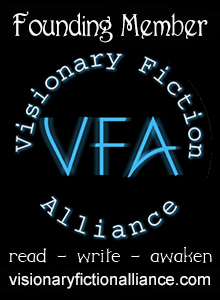
WOW! There is sooo much to this blogging stuff. Like I said, if it weren't for my blog partners, I'd never get this stuff down.
Hi Tonya,
It took me a month of hard work to set up my blog and I'm still learning every day. But I'm glad I took this on because I've learned so much.
It's a whole new language to learn! You can get a Networked Blogs follow widget through Facebook. That way, anyone with a Facebook account can follow your blog with that widget. Also, you can sign up for an Amazon Affiliates account and add widgets with your books or anyone's books that visitors click on and it takes them right to that Amazon page. You could have an endless page of widgets!
Thanks, Darcia. Two more great widgets. I'll have to check out Amazon Affiliates. Did't know about that one.
Computers drive me crazy, especially mine. The super fast gamer computer my wiz of a super computer son built, had some problems yesterday. Like my microsoft word, only word crashed. My most important programs. I can live without everything else but not words. Finally I figured it out, on my own because my wiz of a super computer building son, was busy at work, building super fast games for gaming computers! For now its working…But widgets, they're probably something I can live without for now!!!
Hi Lee,
Computers! Can't live with them, can't live without them. In a way, I find them energizing and freeing, in another, complicated and stressful. Guess you have to know when to draw the line, as in your case, with widgets. But I'll bet you'll find at least one or two of them useful some day.
I actually joined LibraryThing back in 2006 when I first saw one of their widgets on a friend's blog and said, "I WANT ONE OF THOSE!!" It's kind of funny to look back on because they have even more impressive ones now. I started out with just a list of book covers and authors but the one I have now is animated and links to my reviews, ratings and tags. And of course the best thing about widgets of any kind is that – like the definition said – someone else did all the code work already!
Hi Lisa,
Thanks for stopping by. Yes, the LibraryThing widge is quite impressive. I've been lax. I got my LibraryThing widget and then took it back off because I was embarrased that I hadn't done any book reviews. Time to get LT back on my side bar.